(Updated: )
About the Software behind this Blog
An open Software Test
This (first) entry in my blog serves to demonstrate all features of the used software. It is also designed to be used as an open, continually expanded software-test for new features of the mentioned software. In detail, paragraphs, lists, various links, source code and interactive figures are demonstrated. Other than in all subsequent articles in this blog, changes of this very article are not indicated in the context of its date of release. (The abstract of blog entries can contain free markdown elements such as links into Wikipedia.)
Infrastructure
Internally, this blog is based on markdown files for storing its contents and the description of its structure. When the website is built, two HTML files per blog entry and language are generated from the markdown files. The first file can be accessed by search engines and web browsers with disabled JavaScript. The second file is loaded via AJAX on demand and subsequently integrated into the main file of this website.
Every blog entry can be available in multiple languages. Consistently, this also applies to all corresponding tags or, respectively, key words. Furthermore, every blog entry can have a date of release and a date of its last change or update.
Paragraphs
This is a regular paragraph in this blog. It can contain free HTML code, which allows it to be designed at will. Links to external websites such as Wikipedia for example are automatically recognized and marked. Internal links to the concept of this website for example work equally.
Text can be bold or italic or struck through.
Citations are also supported. The are displayed as indented blocks of text, highlighted by dedicated color and font style.
Footnotes
A paragraph can contain an arbitrary number of footnotes. They are collected and printed at the end of the text1.
Lists
Free lists:
- Just like paragraphs, lists can contain free markdown elements.
- This includes links, for example to Wikipedia.
- Sub-lists can contain sub-items like
- Point A [or]
- Point B
Numbered lists:
- Numbered lists ...
- ... also work.
Formulas
Formulas or fragments of formulas, respectively, can be included into the document in two different ways. If the formula is supposed to take centre stage, it must be placed between special tags, similar to paragraphs. This way, it uses the entire width of the page as in the following example:
(1)
If elements of a formula are supposed to be explained in a text, they can be included right in the middle of a paragraph like this one for example. KaTeX (open source under the MIT License) is used for rendering. The formulas are translated while the website is being built and eventually embedded into the blog.
Images
Images of just about every type can be included as a figure with a description.
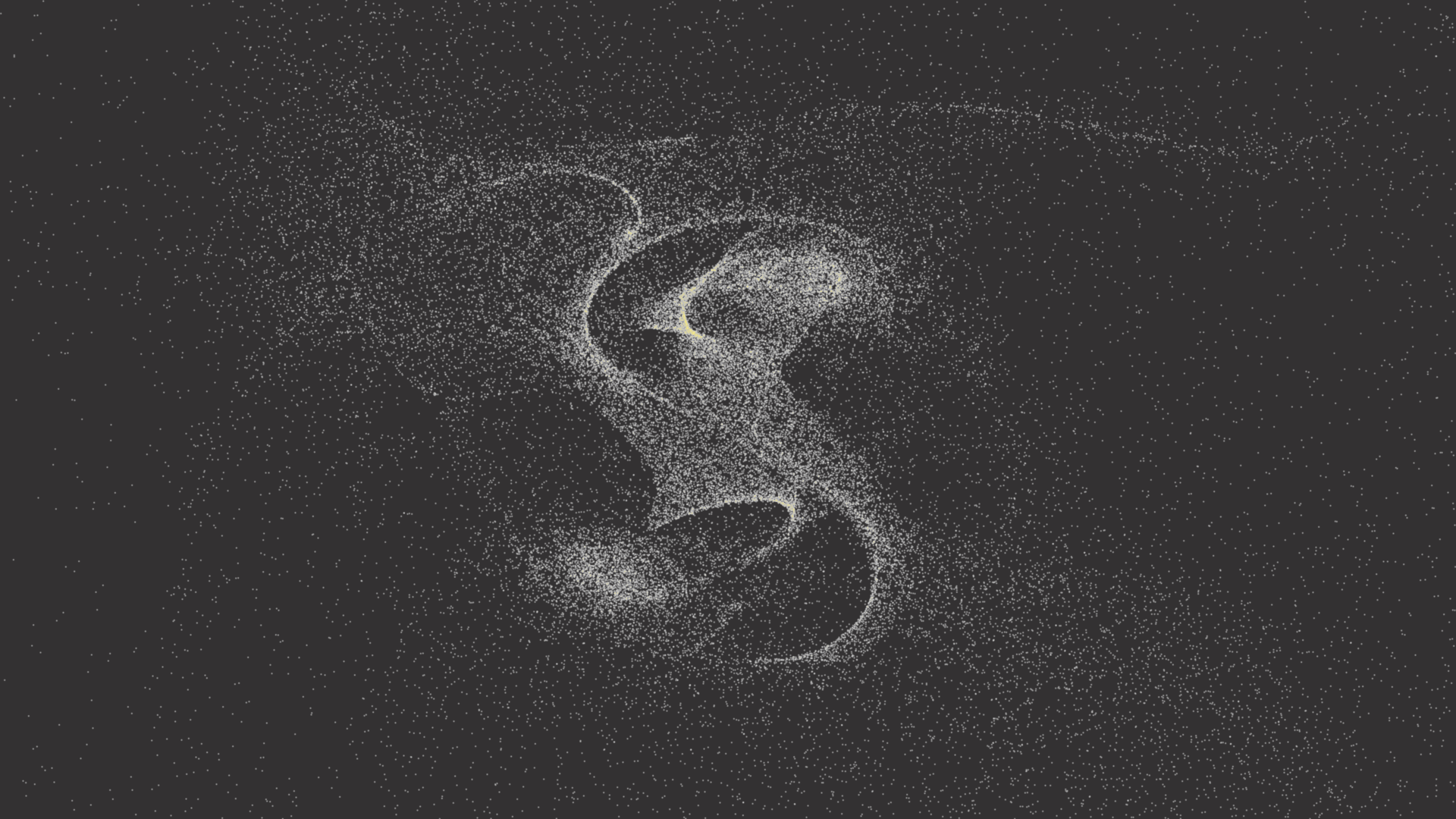
Images do not require alternative text to be defined. The following image is rendered without it.
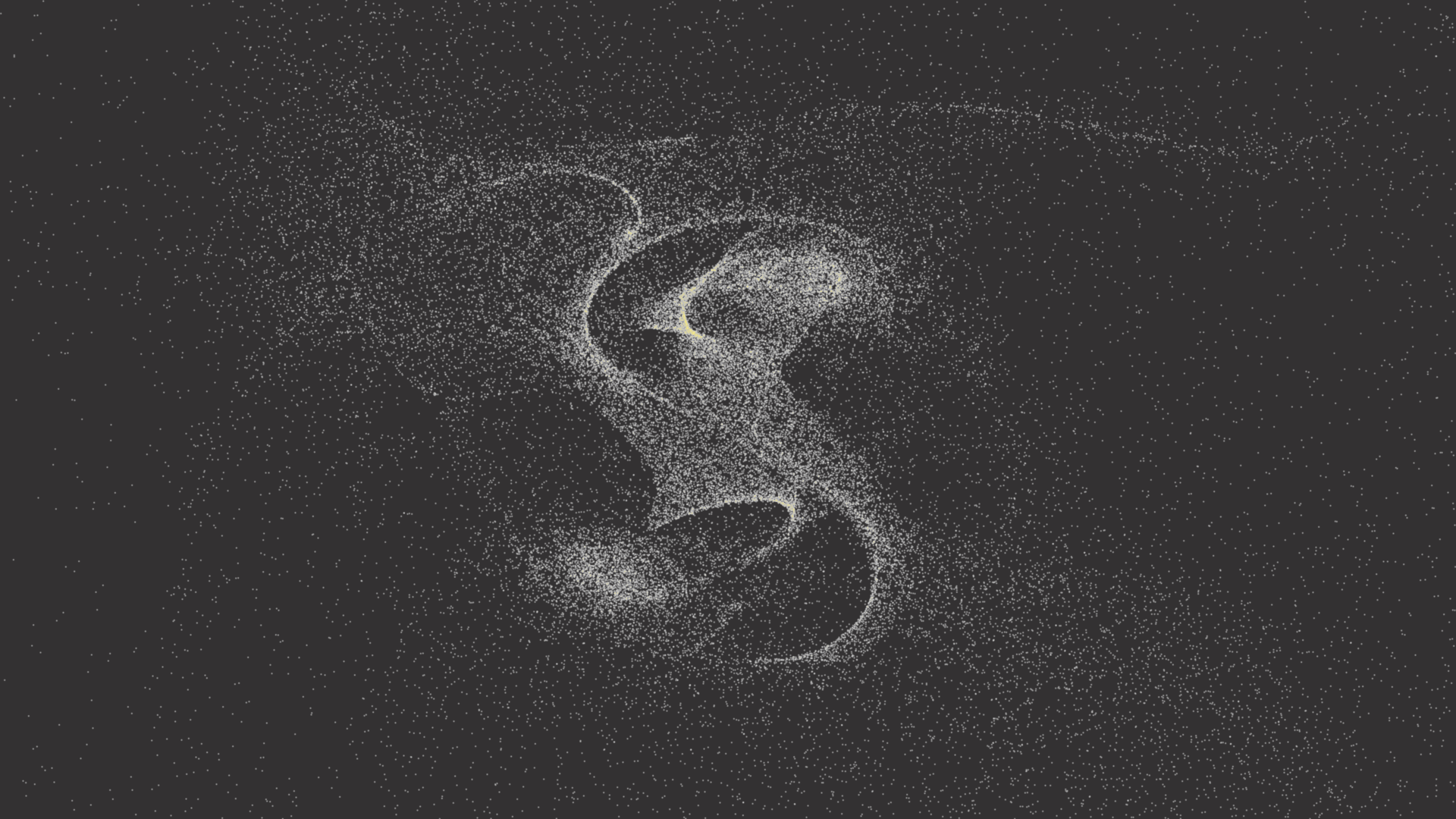
For additional flexibility, images can also be directly embedded as plain SVG code:
Videos (via Youtube)
Videos hosted on Youtube can be included into this blog just like images with a description below.
Interaktive plots
Thanks to the integration of Bokeh (open source under a BSD licence) it is possible to include interactive plots into this website.
Next to Bokeh, this blog also supports interactive figures based on Plotly (open source under the MIT License). Due to the fact that Plotly became fully open source at the end of 2015 it poses an interesting yet significantly larger and more complex alternative to Bokeh. Prominent features, not covered by Bokeh, include three-dimensional drawings accelerated with WebGL and colored contour plots.
Maps
Maps can be embedded based on Leaflet with any kind of customizations:
karteleipzig.pleiszenburg.de. Source Code
Source code can be directly included into articles.
# -*- coding: utf-8 -*-
import numpy
def mark_nodes(self):
self.segs['nodes'] = [
0 for item in range(0, len(self.segs['Traj_ID']), 1)
]
for g in range(0, len(self.trajs['Traj_ID']), 1):
b = self.segs["id" + str(self.trajs['Traj_ID'][g])]
for c in range(b[0], b[1] + 1, 1):
if self.segs['SPK_ID'][c] == self.ID_SUN:
if self.segs['DV'][c] > 1:
self.segs['nodes'][c] = self.NODE_DSM
else:
d = c
while (d < b[1]) and (
self.segs['SPK_ID'][c] == self.segs['SPK_ID'][d + 1]
):
d += 1
if c == b[0]:
self.segs['nodes'][c] = self.NODE_DEPARTURE
elif d == b[1]:
self.segs['nodes'][d] = self.NODE_ARRIVAL
elif self.isAllHyperbolic(c, d):
self.segs['nodes'][d] = self.NODE_FLYBY
else:
self.segs['nodes'][d - 1] = self.NODE_STAY_ARRIVAL
self.segs['nodes'][d] = self.NODE_STAY_DEPARTURE
c = d
Syntax highlighting is available for a number of programming languages. However, the languages are not automatically recognized - instead, they must be specified in the blog. The highlighting functionality is provided by Pygments (open source under a BSD Licence) which allows to highlight the code while the website is being built instead of stressing the client's CPU.
Code can, without highlighting though, be included in paragraphs.
To do
The presented blog software can (yet) not offer its contents in pre-build pdf-files or include explanations. Besides, it is (yet) incapable of managing and displaying literature references in a sane manner. Tables are supported but remain to be tested.
This is a test footnote text.↩